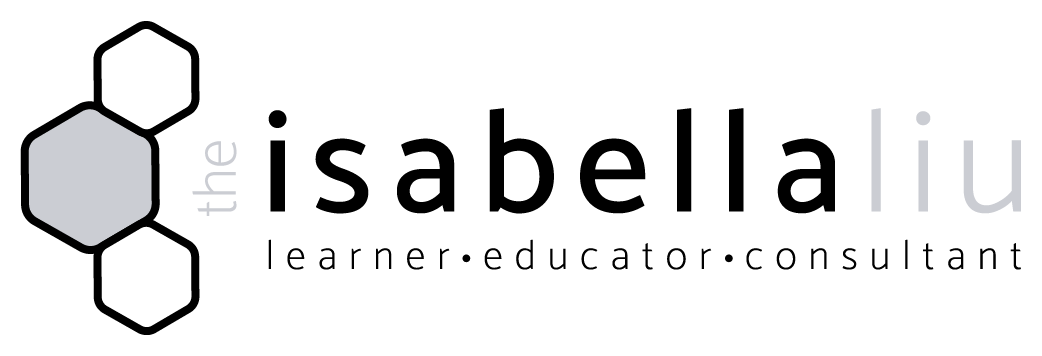Consulting & Training
I offer educational consulting & training that is personalized to your institutional needs. My workshops help educators identify pedagogical needs such as increasing student engagement to promote students’ learning success.
How I Lower the Technical Learning Curve for Teachers
The educational technology space is vast and difficult to navigate. There are a plethora of tools available to integrate in the classroom. Many teachers find it challenging to keep current with the latest tools and educational content. I want to lower the learning curve for teachers so that they feel like they can teach innovatively.
As an educator with international experience, I provide a unique perspective when it comes to integrating educational technology in the classroom. I have a strong interest in making STEM education engaging and relevant for our learners. Browse below to learn more about my consulting offerings.
Why We Leverage EdTech in the Classroom
student engagement
With technology integrated in teaching, students become more engaged with the curriculum as it provides different opportunities for students to engage with the content.
community building
Technology allows community building that is not limited by geographical location. Students and teachers can efficiently connect with each other through the use of technology.
digital citizenship
With technology embedded in lessons, students can practice honing in their digital citizenship skills so that they become well-prepared for the 21st century.
EdTech Workshops for Science Teaching and Learning
Google Workspace for Education
My workshop focuses on familiarizing you with Google Workspace for Education. If you have the following questions, then this is the workshop for you:
• How do I organize and maintain my Google Classroom?
• How do I create interactive assignments using Google Docs and Slides?
• How do I organize my schedule using Google Keep and Calendar?
-
For teachers who are proficient in using Google tools in the classroom, I provide one-on-one support and training on the Google Certified Educator Level Google Certified Educator Level 1 and Level 2 certification.
-
Through Cobblestone Collective, I have hosted workshops for teachers on how to incorporate programming in the science classroom with Scratch, creating mini-lessons that are connected to the Ontario science curriculum. For teachers who are interested in integrating programming into their disciplines, I provide workshops on how to leverage Google’s CSFirst into their classroom.
iPad for Education
The iPad is a powerful tool in education. If you have the following questions, then this is the workshop for you:
How do I use an iPad to maximize my productivity as a teacher?
How do I create interactive lessons using iWork?
How do I incorporate student choice and voice in assessments using iWork?
-
Keynote is an app that goes beyond creating beautiful presentations. I helped educators in incorporating Harvard University’s Visible Thinking Routines into their presentations, creating interactive worksheets, graphic organizers, and lesson activities for students.
-
For teachers who are interested in working smart not hard, I provided workshops on how to use iOS productivity tools such as Notes, Reminders, Shortcuts to maximize teacher planning so that they can optimize building relationships and community with students.
professional development courses
I have experience in developing curriculum content, customized training and program design for schools and non-profit organizations using other ed tech tools. Curriculum content is delivered to teachers around the world. Whether your organization is interested in STEM education or educational technology, I can make your courses accessible for all teachers.
-
Can’t find what you are looking for? I am happy to work with you to develop curriculum, trainings and programs to your needs. Here are some examples of what I have created for the Cobblestone Collective:
Minecraft for Education: I provide one-on-one support for teachers who wish to incorporate programming with Minecraft for Education. Please note that this is for teachers who have access to Minecraft for Education platform through their institution.
Microsoft 365: I provide workshops on navigating Microsoft 365 Office tools, such as Excel, Word, and Forms. Please note that this is for teachers who have access to Microsoft 365 through their institution.
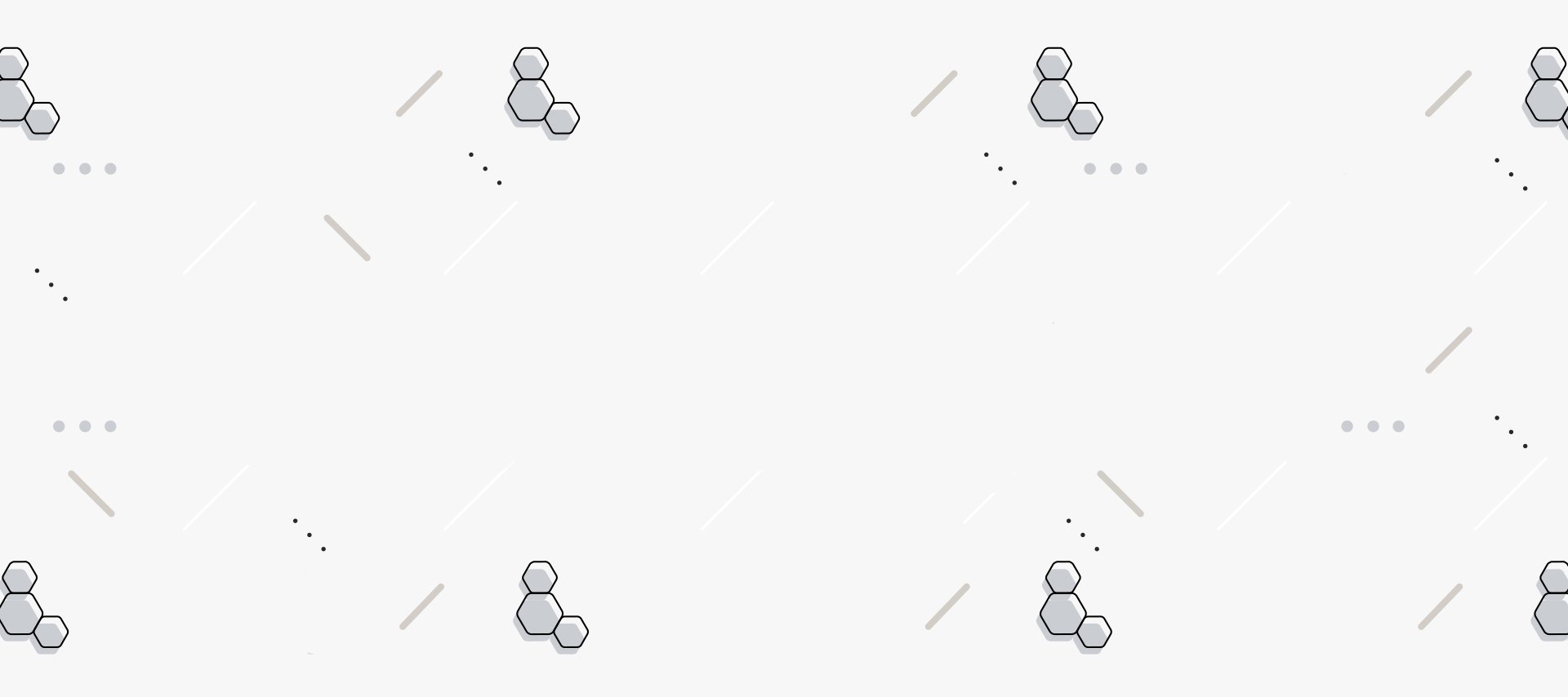
-
I provide a stand alone workshop or a series of workshops that are tailored to your institution's needs.
-
I offer post workshop support if you and your team have any additional questions.
-
I meet with you virtually to discuss learning goals for the workshop(s).
-
Get in touch to voice your organization’s challenges
testimonial
Consulting & training
“Isabella showed me how to create a classroom, develop quizzes using Google Forms, create “breakout groups” and manage these groups, manage student attendance, and several other tips and tricks to make the best use of the Google Classroom platform during remote teaching. Isabella showed me how to work through the site using easy to understand and step-by-step techniques. Isabella is a knowledgeable, efficient, and caring instructor! I highly recommend Isabella’s services for anyone who would like to make the best use of Google Classroom!”
Homera A.
Consulting & training
“Isabella taught us how to use Google Classroom, from scratch. She taught us how to create our classrooms, organize our classroom, how to add students, how to post assignments, and about the many tools available to us through Google Classroom. She provided live support through Zoom meetings which was very helpful. She was very effective in troubleshooting our issues as we created our classrooms. We would definitely recommend her services. Isabella is a professional and knows all the insides of Google Classroom. She has lots of patience and is great at teaching others.”
Newcomer Women ELP Team
Are you ready to evolve your organization’s teaching practice with EdTech?
Answers to Your Commonly Asked Questions
-
Depending on your organization’s needs and preferences, I offer my workshops virtually and in-person. Both modes of workshop delivery have their merits and drawbacks; if you are uncertain which mode of delivery your team prefers, you can clarify your needs during the initial consultation.
-
Typically, my workshops are designed for 20-30 educators. I found that this size is effective as there is room for differentiated and personalized learning.
-
Your educators should come to the workshop with a smart device, either a laptop or a tablet, so that they can apply what they learn immediately. You will be reminded of what to bring prior to the workshop.
-
Typically, each workshop lasts for 60-90 minutes. The workshop typically takes the educators through several hands-on activities so that they are familiar with the new skills that they are learning.
-
The investment starts at $250 for 60 minutes, it typically varies according to group size. Please reach out so that I can provide you with an investment catered to the needs of your organization.
-
You can get started as soon as you would like, subjected to availability and suitability. Reach out to find out more.